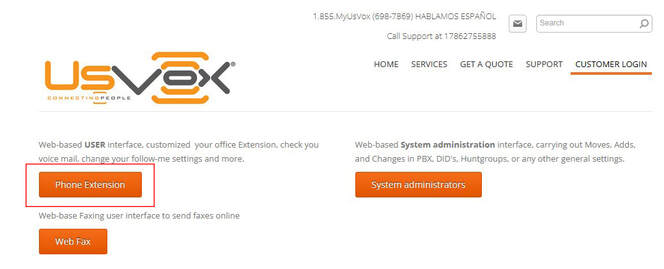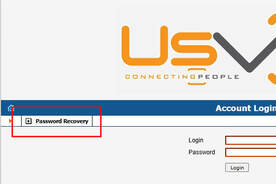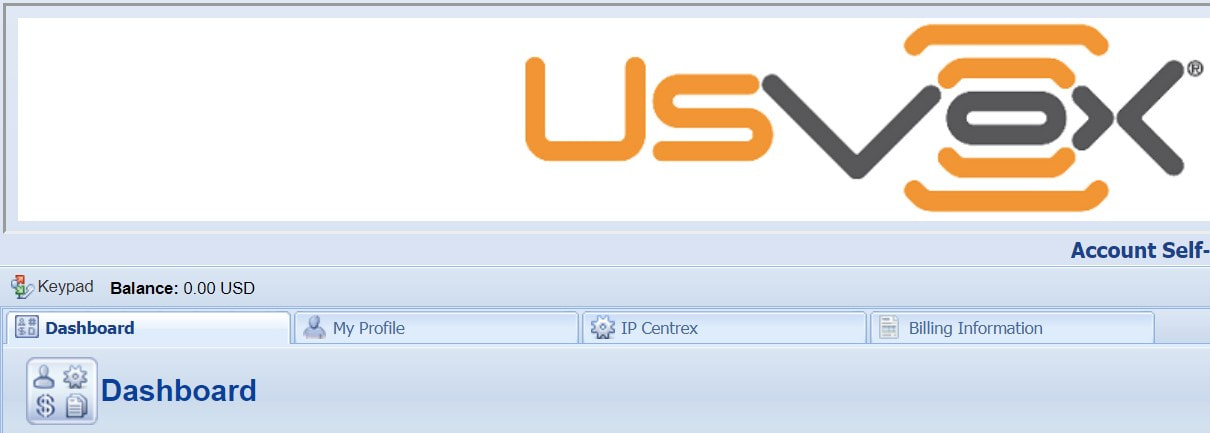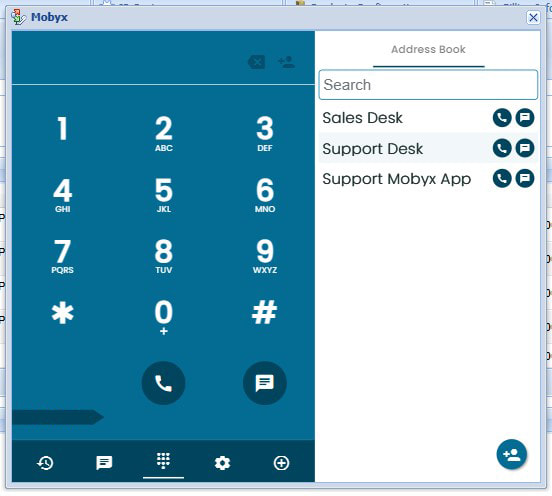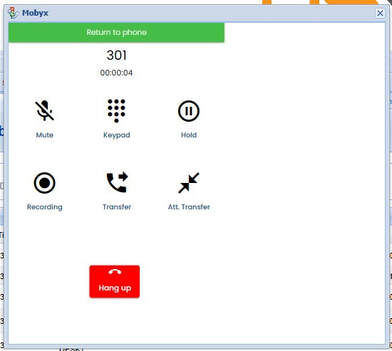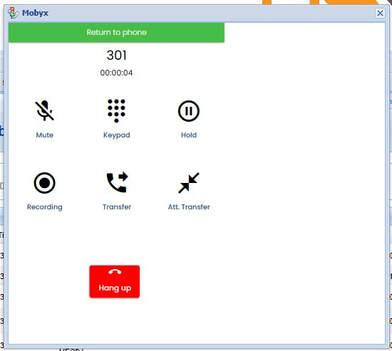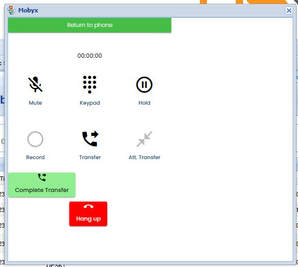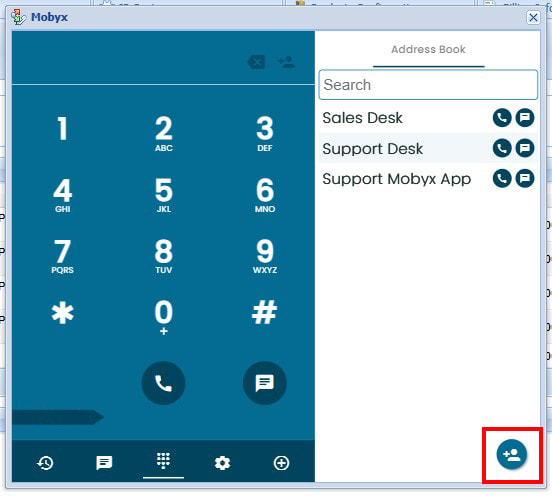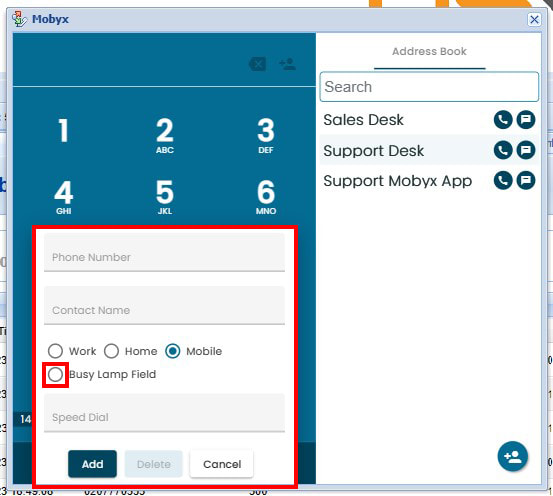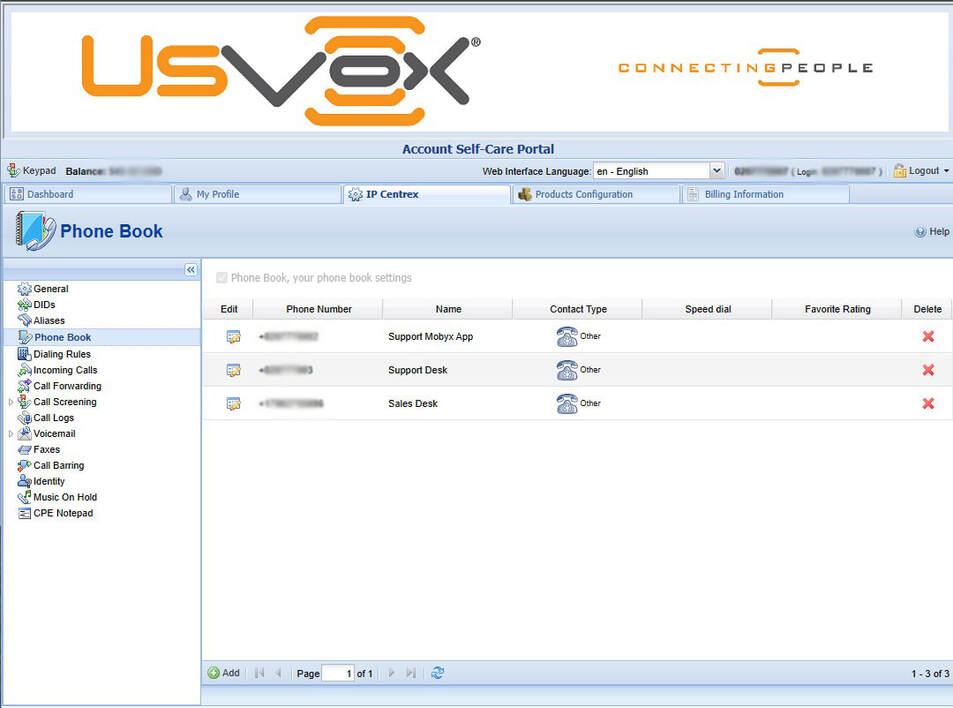UsVox Mobyx Web Softphone Solution.
With UsVox WebRTC (Web Real-Time Communications) solution for remote VoIP extension, you can enable your employees to make and receive calls using their web browser, without needing to install software. You can provide multi-language portal.
Key Features
|
Voice Mail
Attended and Unattended Call Transfers Hold/Music on Hold (MOH) Phone Book |
Busy Lamp Field (BLF)
Call History Messaging (SMS/MMS, Free On-Net Messaging) Highly flexible Remote Work Solution |
Loging
UsVox or your Hosted PBX Administrator will provide you with credentials for logging in to the Extension self-care portal. They are 2 ways to log in to your extension:
- Go to http://www.usvox.com/customer-login.html and press ‘Phone Extension’ button.
- Type ‘account.usvox.com’ on you browser address
Quick User Guide
Busy Lamp Indicator (BLF) / Phone Book
Steps how to program Busy Lamp Indicator (BLF
Using the Phone Book
On the Phone book page you can maintain your own set of frequently dialed numbers, assign speed dial codes for them and define a list of favorite numbers.
Note, that this page is only active if your provider has enabled the Phone Book feature for you. Depending on your needs, you may activate / deactivate the Phone Book by selecting or clearing the check-box on the top.
Note, that this page is only active if your provider has enabled the Phone Book feature for you. Depending on your needs, you may activate / deactivate the Phone Book by selecting or clearing the check-box on the top.
- Speed Dial: The Speed Dial option allows you to assign speed dial codes to numbers. Please contact your provider to inquire about the maximum abbreviated dial length.
- Favorite Rating: If your provider makes the Favorite Rating service available, you have the option to mark which numbers will be charged according to a special rate. Ask your provider about the maximum amount of numbers that you can mark as favorite numbers and about the patterns to be used for favorite numbers.