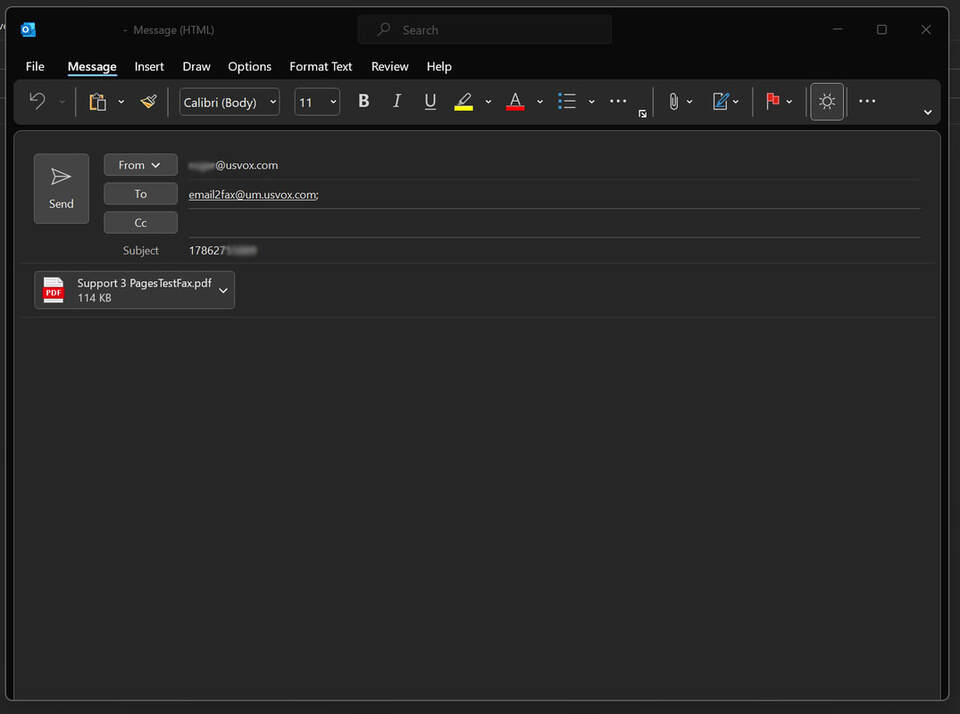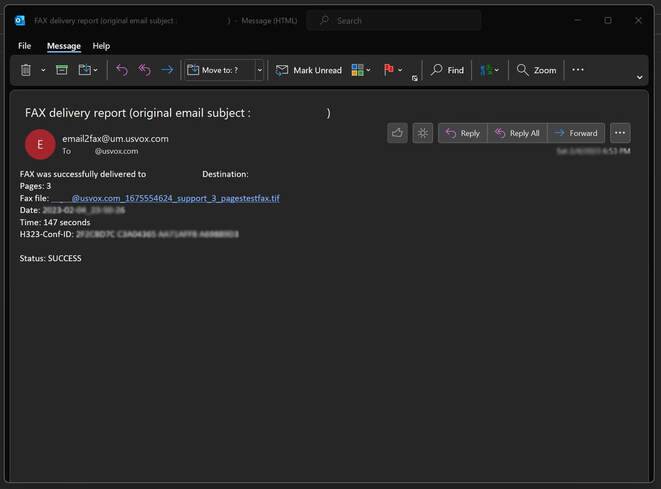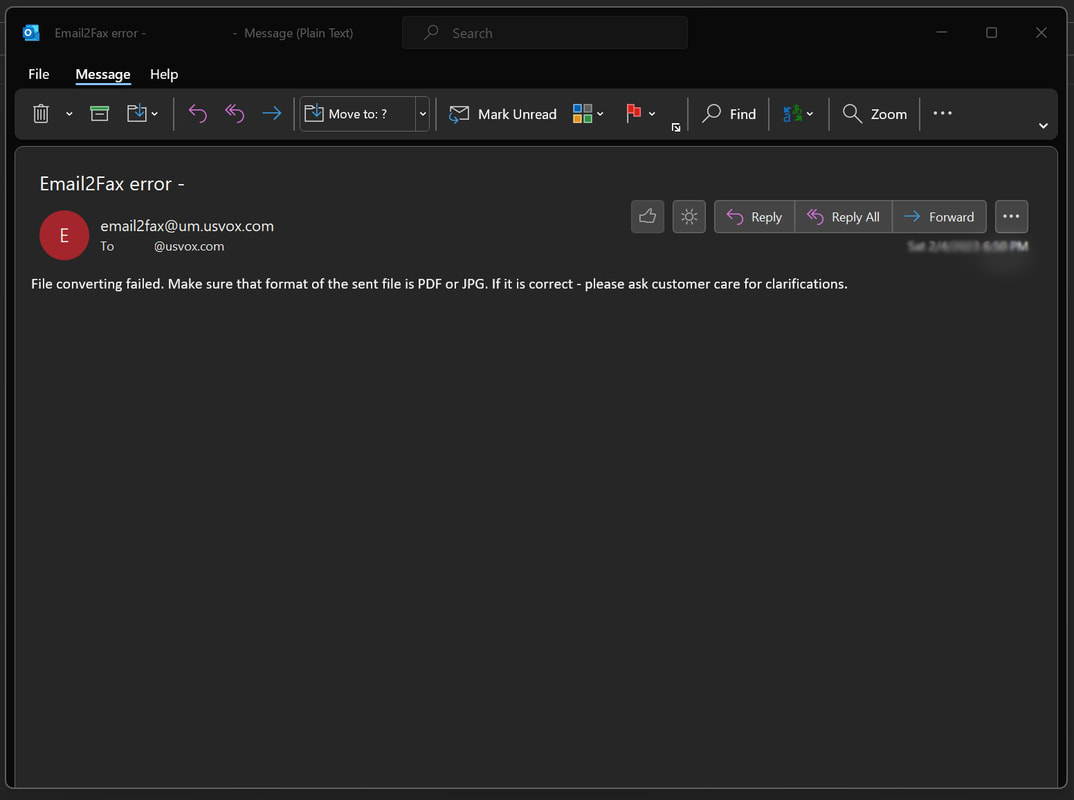UsVox Email2fax
UsVox Email2Fax is an electronic fax solution allowing sending faxes from your inbox (e-mail) whether it is from computer, laptop, smartphone to a traditional fax machine. Send an email to [email protected] from a register email, inserted in the “To” the fax number you like to contact, attach the document you like and send to traditional fax machine the same way as you are sending email. Once the fax has been delivered to the intended recipient, you receive a delivery report in your inbox.
- Email 'To' [email protected]
- ‘Subject’ Email Subject must be the fax destination, USA numbers must be 10-digit numbers including 1 for US Continent. 011 contry code, city code, and phone number for international destination, long distances charger will be applied.
- FAX is sent in from of 'Attachment' Make sure that format of the sent file is PDF or JPG. If it is correct - please ask customer care for clarifications.
Example of addressing of email for faxing:
To: [email protected]
Subject: 1786275XXXX
Attachment: Support 3 Pages TestFax.pdf
UsVox email2Fax Delivery Report.
UsVox email2fax will send you a delivery report via email once a faxed message has been delivered. The delivery report will include the phone number from the fax you sent, as well as the status report.
Other important information found in a successful delivery report include the destination, number of pages, file attachment name, date of transmission, duration, and status.
Error messages will indicate the reason for the error.
Other important information found in a successful delivery report include the destination, number of pages, file attachment name, date of transmission, duration, and status.
Error messages will indicate the reason for the error.