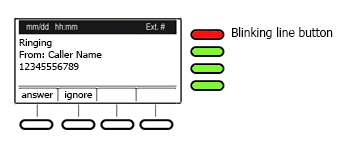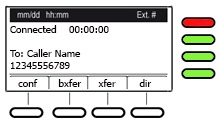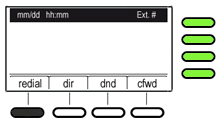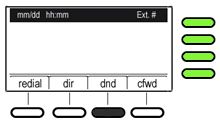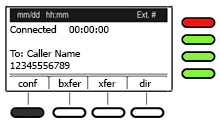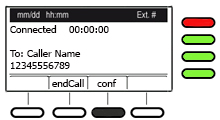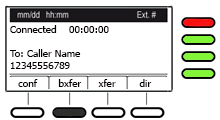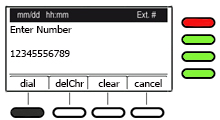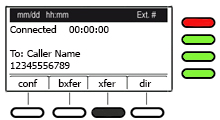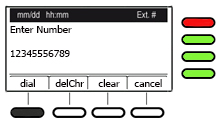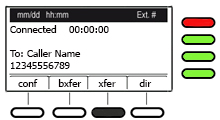Place a call
Option 1: (recommended)
1. Dial the number or extension you want to call
2. Select any of the 3 options
1. Dial the number or extension you want to call
2. Select any of the 3 options
Option 2:
1. Lift the handset , or press the speakerphone button
2. Enter the number you want to call
3. Press 'dial' soft button or press the ‘#’ on keypad
1. Lift the handset , or press the speakerphone button
2. Enter the number you want to call
3. Press 'dial' soft button or press the ‘#’ on keypad
Answer a call
Select any of the 3 options
Place a call on hold
Redial
Press 'redial' soft button
Do Not Disturb
Press ‘dnd’ soft button to activate.
To deactivate just press ‘-dnd’ soft button again.
Note: you will not receive calls while the phone is on ‘dnd’ mode, all calls go to voicemail if it’s active.
To deactivate just press ‘-dnd’ soft button again.
Note: you will not receive calls while the phone is on ‘dnd’ mode, all calls go to voicemail if it’s active.
EXT Call Forward
1. Call *72
2. The system will ask to input the number, dial the phone number you wish to forward to.
To deactivate Call *73
2. The system will ask to input the number, dial the phone number you wish to forward to.
To deactivate Call *73
Call Pick-Up
This feature allows you to answer a call that is ringing on any Extension or to answer the call ringing on an specific extension.
Option 1:
Call *40 to pick-up any call. (In some cases customers feature is program as 801)
Option 2:
Call *40 + Ext number to pick-up a call on a specific extension. (In some cases customers feature is program as 801+ Ext number )
Option 1:
Call *40 to pick-up any call. (In some cases customers feature is program as 801)
Option 2:
Call *40 + Ext number to pick-up a call on a specific extension. (In some cases customers feature is program as 801+ Ext number )
Call Park
This feature allows you send a call to a hold pool so can other users pick up the call, caller will be listening music on hold
To Park the call transfer to Prefix *70, hold on line to get the parking information. (In some cases customers feature is program as 700)
To get the call on park call 'Release Prefix' *71 or the one announce by the system on the previous step.(In some cases customers feature is program as 701+ Parking number )
Please note:
Only by request UsVox technical support can program 'Parking Appearance' on your phone to observe and release parking call on the pool.
To Park the call transfer to Prefix *70, hold on line to get the parking information. (In some cases customers feature is program as 700)
To get the call on park call 'Release Prefix' *71 or the one announce by the system on the previous step.(In some cases customers feature is program as 701+ Parking number )
Please note:
Only by request UsVox technical support can program 'Parking Appearance' on your phone to observe and release parking call on the pool.
Three-Way Conference Call
1. During a call, initiate a conference call by pressing ‘conf’ soft button. The first call is placed on hold, and you will hear a dial tone.
2. Place the second call.
3. Start the conference by pressing ‘conf’ soft button again; all three parties will be participating in the conference call.
Note: When you hang up, the other two parties will be disconnected, if you want to leave the conference, but allowed the other two users remain on the conference, press the ‘Join’ soft button.
Blind Transfer
1. To initiate a blind transfer, press ‘bxfer’ soft button during an active call. This places the first call on hold and you will hear a dial tone.
2. Dial the destination number and press ‘dial’ soft button or press the ‘#’ on keypad to complete the blind transfer.
Note: This feature allows you to direct transfer an incoming call to another extension or phone number without announcing the call.
Announce Transfer
1. To initiate an announced transfer, press ‘xfer’ soft button during an active call. This places the first call on hold, and you will hear a dial tone.
2. Dial the destination number and press ‘dial’ soft button or press the ‘#’ on the keypad.
3. If recipient accepts the transfer, press ‘xfer’ soft button again to complete it. If recipient reject it verbally, press the blinking Line button to retrieve the call on hold.
Voicemail
Press Voicemail button or call *98
All Phones Paging
To page all phones call 000
One Phone Paging/Intercom
To page one phone: call 000 + Ext. number